Below is a preview of the Everest theme.

Installation
First, go to the Plugin menu, and make sure the Everest Theme is installed and active.
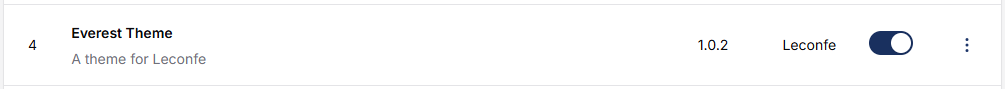
After that, go to the Website menu and go to the Theme tab, please select the Everest theme.
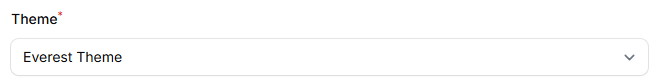
Section of The Theme
Each section of this theme has different features
This guide is divided into several explanations related to each feature on the page:
Top Navigation
The top navigation is used to display the uppermost navigation bar. You can enable it if you wish to display it; otherwise, you can disable it. By default, this feature is turned off.
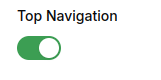

Home Banner Display
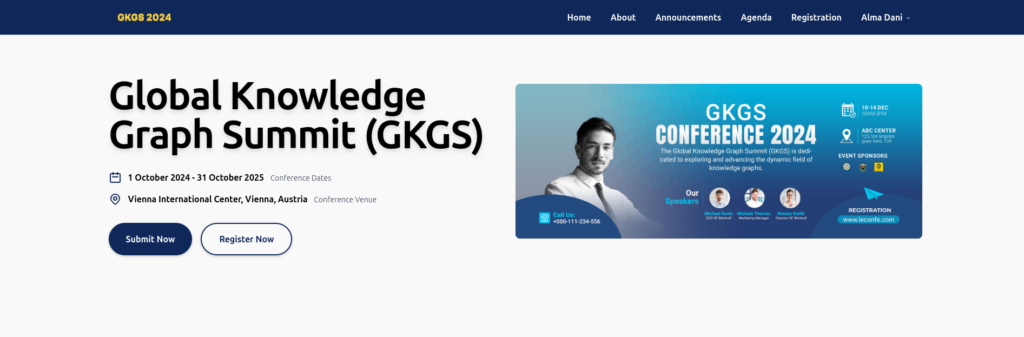
To set it up like the example above, open the Website page, under the Themes section, where you can adjust the banner image and color as desired.
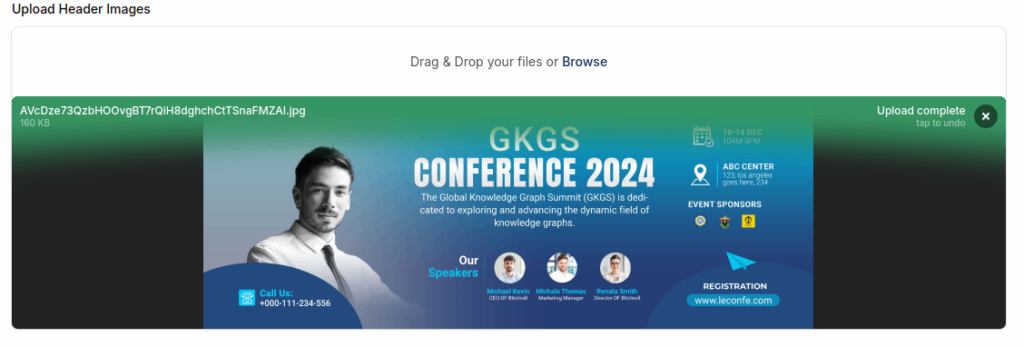
You can upload up to 4 images, and you can customize the website colors to your preference.
Layouts
The layout feature is designed to display content on the homepage. You can customize it according to your preferences.
Example :
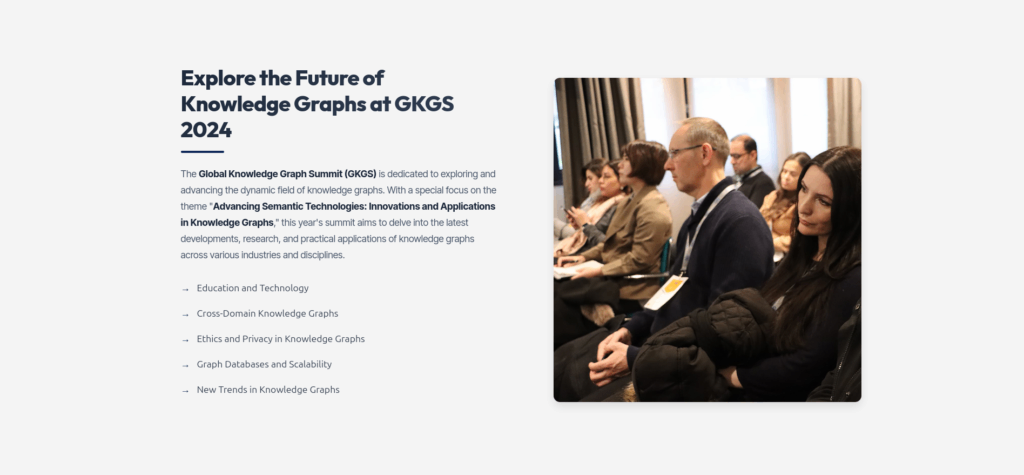
Follow the tutorial from the beginning to achieve the same results as I did.
First, you need to add the layout
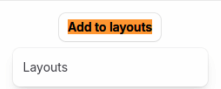
After adding the layout, you can configure the plugin theme.
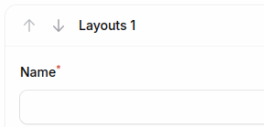
Follow the Yellow Indicator
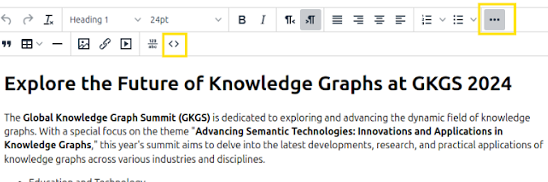
Use the source code feature to paste the code
<div class="section-background">
<div class="home-everest section-1">
<div class="content-container">
<div class="text-content">
<h1 class="section-2-title not-prose">Explore the Future of Knowledge Graphs at GKGS 2024</h1>
<p>The <strong>Global Knowledge Graph Summit (GKGS)</strong> is dedicated to exploring and advancing the
dynamic field of knowledge graphs. With a special focus on the theme "<strong>Advancing Semantic
Technologies: Innovations and Applications in Knowledge Graphs</strong>," this year's summit
aims to delve into the latest developments, research, and practical applications of knowledge graphs
across various industries and disciplines.</p>
<ul class="text-bold">
<li>Education and Technology</li>
<li>Cross-Domain Knowledge Graphs</li>
<li>Ethics and Privacy in Knowledge Graphs</li>
<li>Graph Databases and Scalability</li>
<li>New Trends in Knowledge Graphs</li>
</ul>
</div>
<div class="image-content"><img src="/storage/tinyeditor/J7J01H0Z3OEfow6Zj8dm9Cl9I4xnHFYhTsaxIYyO.jpg"
alt="Global Knowledge Graph Summit Image" /></div>
</div>
</div>
</div>
Features available
| No | Feature | Type |
|---|---|---|
| 1 | Register as Participant | Built in – Theme Code Plugin |
| 2 | Submit Now | Built in – Theme Code Plugin |
| 3 | Conference Introduction | Custom HTML Code |
| 4 | Conference Timeline | Custom HTML Code |
| 5 | Conference Event Introduction | Custom HTML Code |
| 6 | Ethical Standards & Plagiarism Policy Section | Custom HTML Code |
| 7 | Conference Keynote Speaker | Custom HTML Code |
| 8 | Speakers | Built in – Theme Code Plugin |
| 9 | Sponsors | Built in – Theme Code Plugin |
| 10 | Partners | Built in – Theme Code Plugin |
| 11 | Announcements | Built in – Theme Code Plugin |
| 12 | Footer | Custom HTML Code |
Register as Participant & Submit Now
By default, this feature is automatically enabled.

Conference Introduction
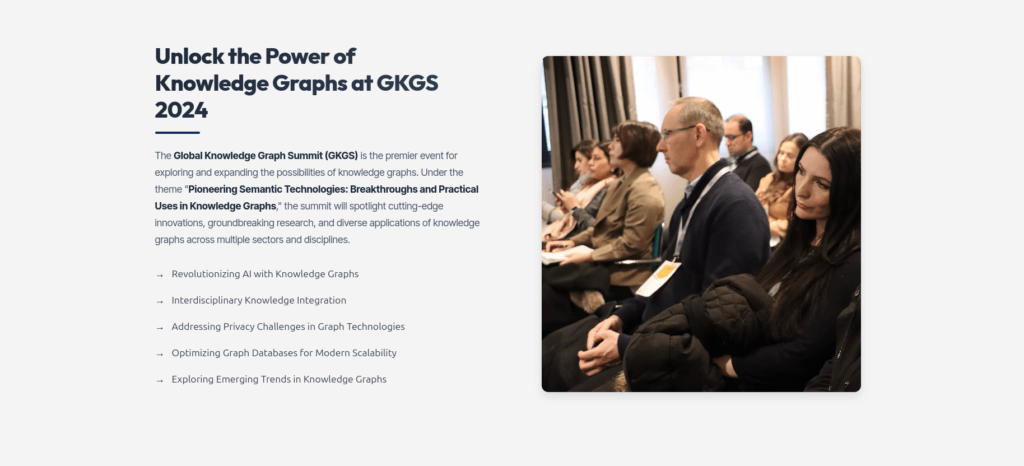
You can create and configure the home settings in the “Layouts” section by following step bellow.
Navigate to the Website menu and locate the Layouts section. Begin by creating a layout. Once the layout is created, follow the yellow indicators as shown below.
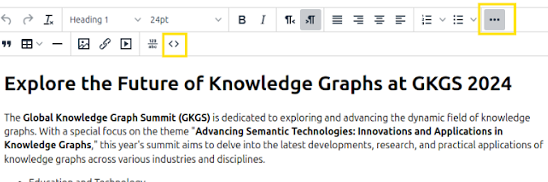
To get a display like the demo, please copy and paste the code below:
<div class="section-background">
<div class="home-everest section-1">
<div class="content-container">
<div class="text-content">
<h1 class="section-2-title not-prose">Explore the Future of Knowledge Graphs at GKGS 2024</h1>
<p>The <strong>Global Knowledge Graph Summit (GKGS)</strong> is dedicated to exploring and advancing the
dynamic field of knowledge graphs. With a special focus on the theme "<strong>Advancing Semantic
Technologies: Innovations and Applications in Knowledge Graphs</strong>," this year's summit
aims to delve into the latest developments, research, and practical applications of knowledge graphs
across various industries and disciplines.</p>
<ul class="text-bold">
<li>Education and Technology</li>
<li>Cross-Domain Knowledge Graphs</li>
<li>Ethics and Privacy in Knowledge Graphs</li>
<li>Graph Databases and Scalability</li>
<li>New Trends in Knowledge Graphs</li>
</ul>
</div>
<div class="image-content"><img src="/storage/tinyeditor/J7J01H0Z3OEfow6Zj8dm9Cl9I4xnHFYhTsaxIYyO.jpg"
alt="Global Knowledge Graph Summit Image" /></div>
</div>
</div>
</div>
You can customize it for your conference.
If you want to add a topic, you can insert the code below.
<ul class="text-bold">
<li>Education and Technology</li>
<li>Cross-Domain Knowledge Graphs</li>
<li>Ethics and Privacy in Knowledge Graphs</li>
<li>Graph Databases and Scalability</li>
<li>New Trends in Knowledge Graphs</li>
</ul>
Conference Timeline
If you want it to look like the example below, you’ll need to make some adjustments.

Still the same as the previous section, namely Conference Introduction, if you want to add Conference Timeline, please copy the code below:
<div class="section-4">
<h1><strong>GKGS 2024</strong></h1>
<h2><strong>Important Dates Before the Conference</strong></h2>
<div class="section-4card-container">
<div class="section-4-card"><img class="card-icon"
src="/storage/tinyeditor/ZHPrWolMx3sCXowE0NtxCMuO6Kp3T6GbvXzxc22X.png" alt="Icon 1" />
<h2 class="section-4-card-title">1 August 2024</h2>
<p class="section-4-card-content">Registration</p>
</div>
<div class="section-4-card"><img class="card-icon"
src="/storage/tinyeditor/ZHPrWolMx3sCXowE0NtxCMuO6Kp3T6GbvXzxc22X.png" alt="Icon 2" />
<h2 class="section-4-card-title">10 August 2024</h2>
<p class="section-4-card-content">Open to Submission</p>
</div>
<div class="section-4-card"><img class="card-icon"
src="/storage/tinyeditor/ZHPrWolMx3sCXowE0NtxCMuO6Kp3T6GbvXzxc22X.png" alt="Icon 3" />
<h2 class="section-4-card-title">September 15 - October 10, 2024</h2>
<p class="section-4-card-content">Review process</p>
</div>
<div class="section-4-card"><img class="card-icon"
src="/storage/tinyeditor/ZHPrWolMx3sCXowE0NtxCMuO6Kp3T6GbvXzxc22X.png" alt="Icon 4" />
<h2 class="section-4-card-title">October 09, 2024</h2>
<p class="section-4-card-content">Submission of final full papers</p>
</div>
</div>
<a class="more-details-btn not-prose" href="https://demo.leconfe.com/gkgs/scheduled/gkgs/timelines">More Details</a>
</div>
For the ‘More Details’ button, copy and paste the link.
Conference Event Introduction

Still the same as the previous section, if you want to add Conference Event Introduction, please copy the code below:
<div class="section-background">
<div class="section-2 not-prose">
<div class="content-container">
<div class="image-content2"><img src="/storage/tinyeditor/BT73iFNZEXiHI8KQvsVFkjdh87h4OMHF6GLE8EeL.webp"
alt="Vienna International Center Image" width="369" height="246" /></div>
<div class="text-content">
<p class="section-2-title not-prose">Engage in Comprehensive Knowledge Graph Discussions</p>
<p>The <strong>Global Knowledge Graph Summit (GKGS)</strong> is your opportunity to network and learn
from top experts in knowledge graphs and related technologies. Hosted in the vibrant city of Vienna,
this conference provides participants a chance to exchange ideas and insights with peers from around
the globe.</p>
<p>Whether attending in person or virtually, GKGS 2024 promises an unforgettable experience filled with
engaging discussions, innovative presentations, and cutting-edge workshops.</p>
</div>
</div>
</div>
</div>
You can customize it for your conference.
Ethical Standards & Plagiarism Policy Section
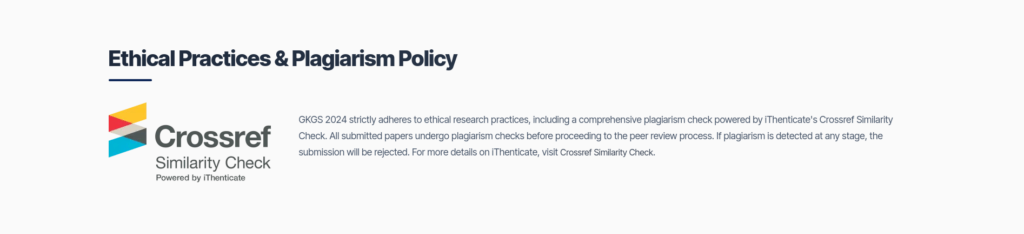
Still the same as the previous section, if you want to add Conference Event Introduction, please copy the code below:
<div class="section-3 not-prose">
<div class="header-container">
<h1 class="section-3-title">Ethical Practices & Plagiarism Policy</h1>
</div>
<div class="content-wrapper">
<div class="image-content3"><img src="/storage/tinyeditor/zamyNRPpUuvL5Q8KIzIOgWXKwvUatUEsMRyPcTlx.webp"
alt="Plagiarism Policy Image" /></div>
<div class="text-content">
<p>GKGS 2024 strictly adheres to ethical research practices, including a comprehensive plagiarism check
powered by iThenticate's Crossref Similarity Check. All submitted papers undergo plagiarism checks
before proceeding to the peer review process. If plagiarism is detected at any stage, the submission
will be rejected. For more details on iThenticate, visit <a class="prose"
href="https://www.crossref.org/services/similarity-check/" target="_blank" rel="noopener">Crossref
Similarity Check</a>.</p>
</div>
</div>
</div>
You can customize it for your conference.
Conference Keynote Speaker
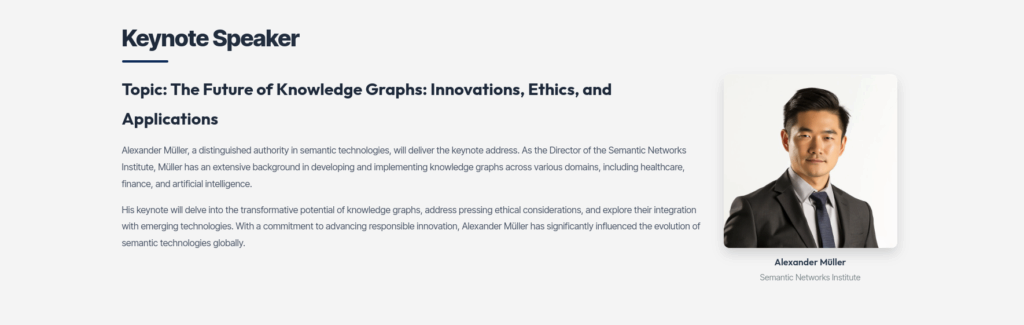
Still the same as the previous section, if you want to add Conference Event Introduction, please copy the code below:
<div class="section-background">
<div class="section-5 not-prose">
<h1 class="section-5-title ">Keynote Speaker</h1>
<div class="section-5-content-container">
<div class="section-5-text-content">
<h2 class="topic-title">Topic: The Future of Knowledge Graphs: Innovations, Ethics, and Applications
</h2>
<p>Dr. Jane Smith, a leading expert in semantic technologies, will deliver the keynote address. She is
the Director of Semantic Research at a prestigious institution and has published widely on the
practical applications of knowledge graphs in various fields, including healthcare, finance, and AI.
</p>
<p>Dr. Smith's keynote will explore the future of knowledge graphs, the ethical challenges, and their
integration with emerging technologies. She is an advocate for responsible technological innovation
and has made significant contributions to advancing semantic technology.</p>
</div>
<div class="section-5-image-content"><img
src="/storage/tinyeditor/kn3OMxPqFc9cKU9edmaghhd97elzBdZaDCJJABMr.jpg" alt="Dr. Jane Smith" />
<h1>Alexander Müller</h1>
<p>Semantic Networks Institute</p>
</div>
</div>
</div>
</div>
You can customize it for your conference.
Speakers
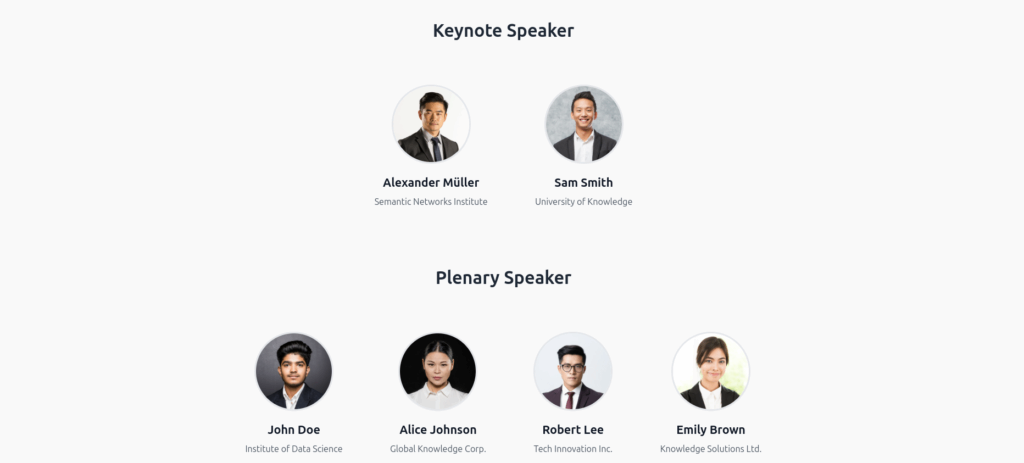
If you want to add a speaker, you can go to the “Speakers” page.
Please create Speaker Roles first
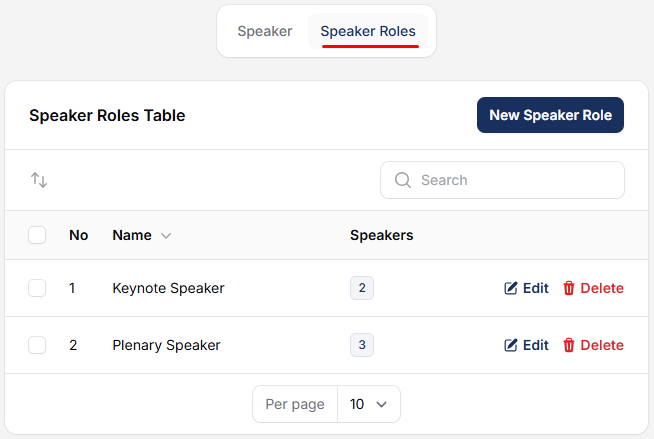
Then you can create a speaker list.
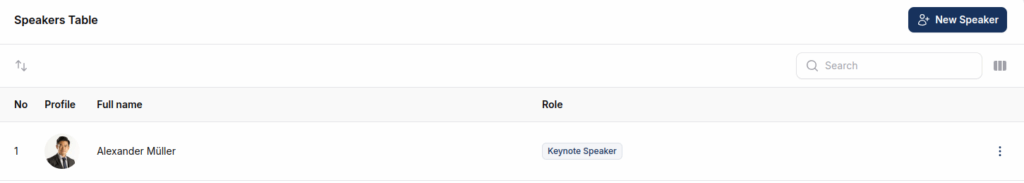
Sponsors
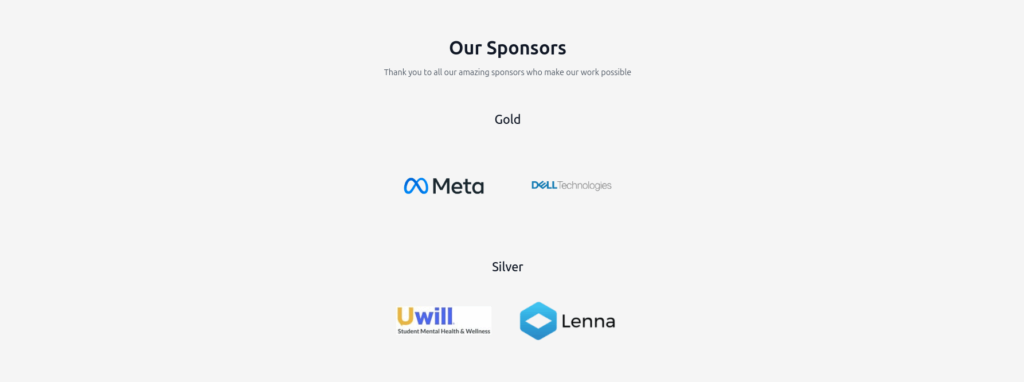
Go to the menu Website -> Appreance -> Supports
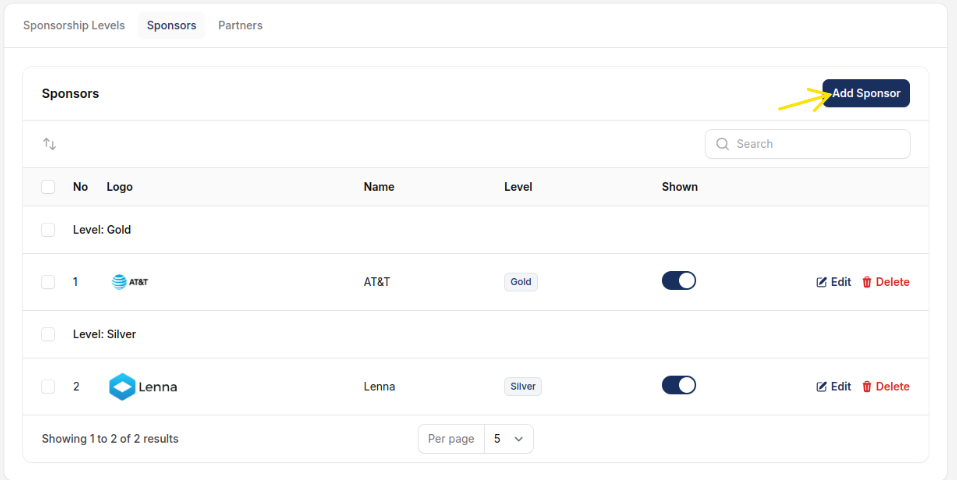
Partners
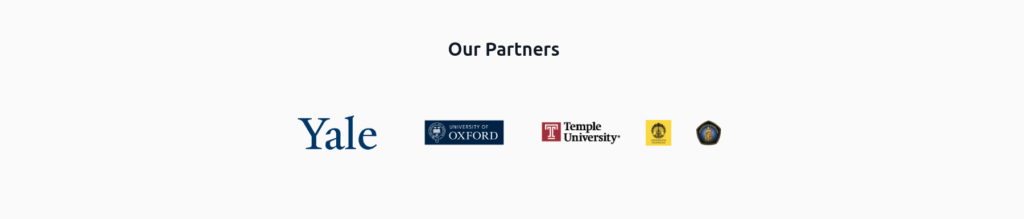
Go to the menu Website -> Appreance -> Supports
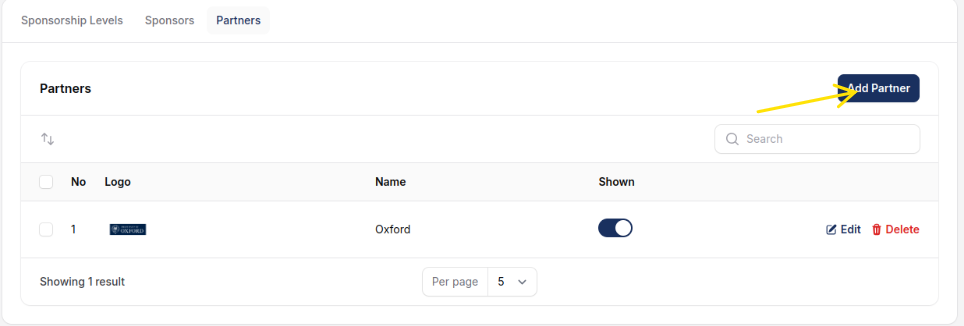
Announcements
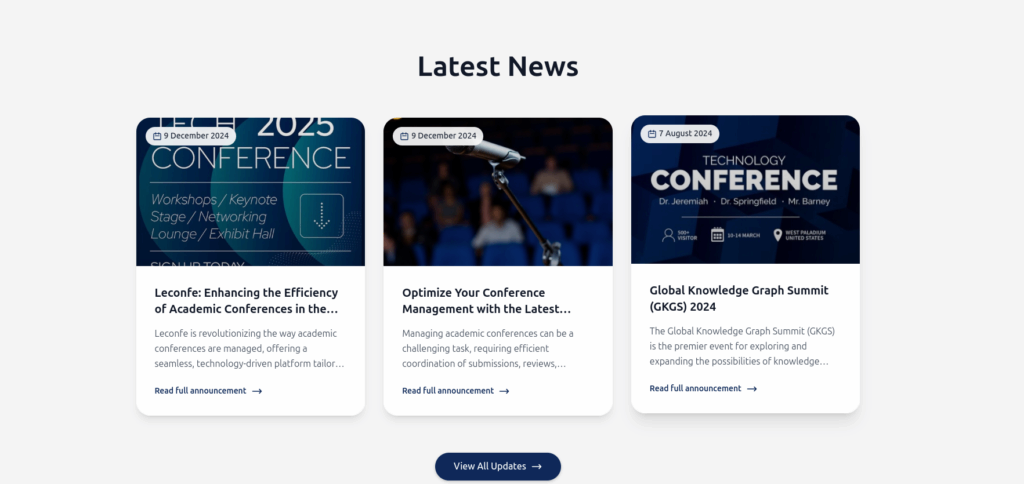
All information on the news is made on the Announcement page.
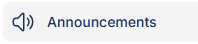
Therefore, please create 1 data on the announcement menu, and insert an image on the announcement form so that it can display an image like in the demo, and don’t forget to set up an expiration date so that this data can appear on the front page.
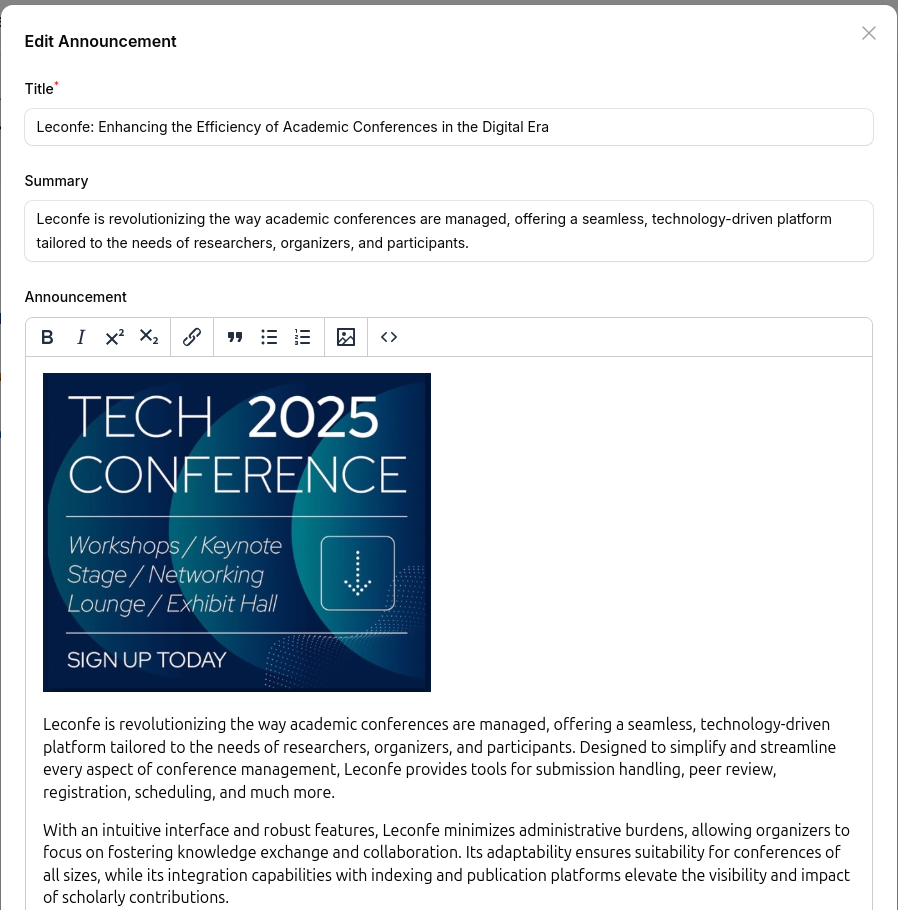
Template Announcements
<div class="section-announcement">
<p>
We are proud to announce the FutureLearn AI Conference 2024, to be held in Bali, Indonesia, from 15-17 October
2024. This inaugural event is dedicated to bringing together a group of academics, researchers, educators, and
professionals from around the world to explore innovative themes and trends in open access journal publishing.
</p>
<div class="highlight-box">
<p><strong>Conference Details:</strong></p>
<ul>
<li><strong>Event Name:</strong> FutureLearn AI Conference 2024</li>
<li><strong>Date:</strong> 15-17 October 2024</li>
<li><strong>Venue:</strong> Bali International Convention Center, Bali, Indonesia</li>
<li><strong>Organized by:</strong> Open Journal Network</li>
</ul>
</div>
<p><strong>Invitation to Submit Papers:</strong></p>
<p>
We invite submissions of original research papers, case studies, and review articles related to the conference
theme. All accepted papers will be published in the conference proceedings. Submission guidelines and deadlines
will be announced soon on the official conference website.
</p>
<p><strong>Registration:</strong></p>
<p>
Early registration will open on 1 October 2024. Please visit <a href="https://www.leconfe.org"
target="_blank">www.leconfe.org</a> for more information on registration fees and deadlines.
</p>
<p><strong>Contact Information:</strong></p>
<ul>
<li>Email: <a href="mailto:contact@leconfe.org">contact@leconfe.org</a></li>
<li>Phone: +62 361 123456</li>
<li>Website: <a href="https://www.leconfe2024.org" target="_blank">www.leconfe2024.org</a></li>
</ul>
<p>
Join us at Leconfe to be part of a transformative experience that fosters knowledge sharing, collaboration, and
innovation in the world of open journal publishing. We look forward to welcoming you to this exciting event!
</p>
</div>
Result :
Footer
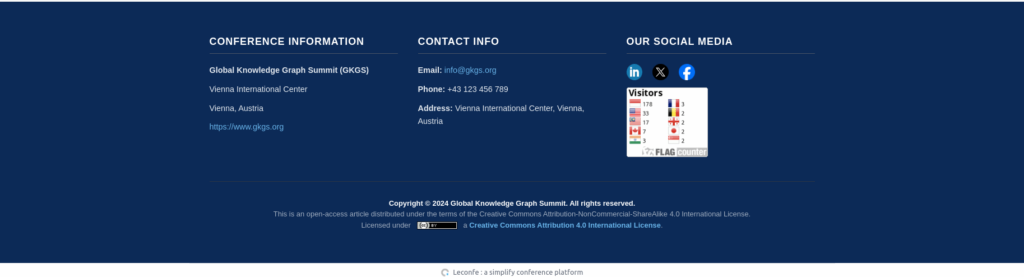
Go to the menu Website -> Appearance -> Setup
Please copy and paste the code below:
<div class="footer-container">
<div class="footer-content">
<div class="footer-grid">
<div class="footer-section">
<h4>Conference Information</h4>
<p><strong>Global Knowledge Graph Summit (GKGS)</strong></p>
<p>Vienna International Center</p>
<p>Vienna, Austria</p>
<a class="text-blue-500 hover:underline" href="https://www.gkgs.org"
>https://www.gkgs.org</a
>
</div>
<div class="footer-section">
<h4>Contact Info</h4>
<p>
<strong>Email: </strong
><a href="mailto:info@gkgs.org">info@gkgs.org</a>
</p>
<p><strong>Phone: </strong>+43 123 456 789</p>
<p>
<strong>Address: </strong>Vienna International Center, Vienna, Austria
</p>
</div>
<div class="footer-section">
<h4>Our Social Media</h4>
<div class="social-icons">
<a href="https://www.linkedin.com/company/gkgs">
<img
src="/storage/tinyeditor/O5xcnAfyEuauQDcDYuWfXOEfAIxiVheezHzvMRXC.webp"
alt="LinkedIn"
width="34"
height="34"
/>
</a>
<a href="https://twitter.com/GKGS_Conference">
<img
src="/storage/tinyeditor/rqzwfYKfognLZIeHPl5Wpoe8FMMxCgw5WKlqzzzP.png"
alt="Twitter"
width="39"
height="39"
/>
</a>
<a href="https://www.facebook.com/gkgs">
<img
src="/storage/tinyeditor/BCmITg69k0rqPa7vIv8WRt4imI3B1HrQjMQwSwtE.png"
alt="Facebook"
width="35"
height="35"
/>
</a>
</div>
<div class="flag-visitor">
<a href="http://s01.flagcounter.com/more/XNF">
<img
src="https://s01.flagcounter.com/count2/XNF/bg_FFFFFF/txt_000000/border_CCCCCC/columns_2/maxflags_10/viewers_0/labels_0/pageviews_0/flags_0/percent_0/"
alt="Flag Counter"
/>
</a>
</div>
</div>
</div>
<div class="copyright">
<p>
<strong
>Copyright © 2024 Global Knowledge Graph Summit. All rights
reserved.</strong
>
</p>
<p>
This is an open-access article distributed under the terms of the
Creative Commons Attribution-NonCommercial-ShareAlike 4.0 International
License.
</p>
<p>
Licensed under
<a href="https://creativecommons.org/licenses/by/4.0/">
<img
src="https://licensebuttons.net/l/by/4.0/80x15.png"
alt="Creative Commons License"
/>
</a>
a
<a class="font-bold" href="https://creativecommons.org/licenses/by/4.0/"
>Creative Commons Attribution 4.0 International License</a
>.
</p>
</div>
</div>
</div>




