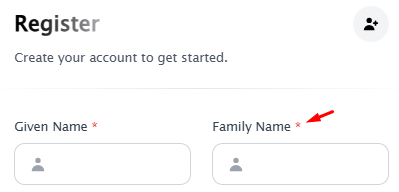Some Conference Editors sometimes require complete information such as the “family name” of the author so that they can help the administration system in grouping, searching and managing data more efficiently. However, in Leconfe this field is not required by default. It requires some modifications to the Leconfe core file and theme files to achieve this.
Note:
This step requires some core file modifications on Leconfe. Experienced personnel are required to complete this step. Before proceeding, make sure you have backed up your Leconfe. By doing this step, make sure you repeat the same steps when you need to upgrade your Leconfe version.
Here how to do it :
1. Find and open this file on your Leconfe installation:
/app/Frontend/ScheduledConference/Pages/Register.php
2. Find the function named as: 'family_name' On those function
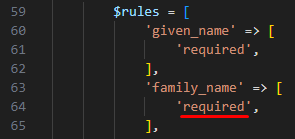
3. Then in the family_name code, please change 'nullable' to 'required' as in the image above.
Default Theme
1. Find and open this file on your Leconfe installation:
/resources/views/frontend/website/pages/register.blade.php
2. Find the function named as: 'general.family_name' On those function
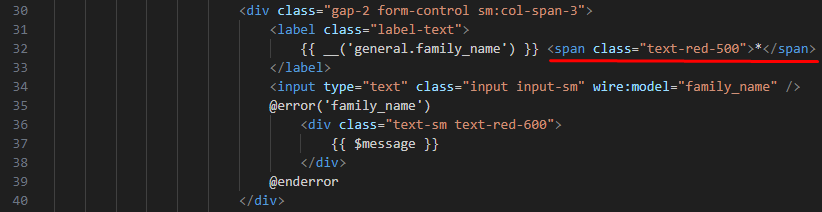
Then add this script: <span class="text-red-500">*</span> as image above
3. Save, and please check this change on the registration form.
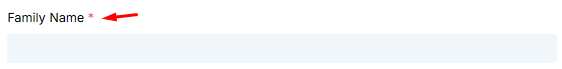
The changes described in the steps above only apply to the default theme. If you are using a different theme, you will need to make additional adjustments specific to that theme.
Tempest Theme
If you are using our template either Tempest theme you can find the registration Form file here :
/plugins/Tempest/resources/views/frontend/website/pages/register.blade.php
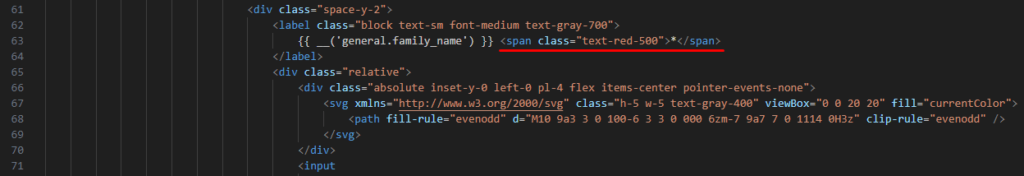
Then add this script: <span class="text-red-500">*</span> as image above
Result: