Starting from Leconfe version 1.3.0, a Review Form feature is available, allowing you to create scoring-based items. Each item will be automatically calculated based on the configuration you define. Below is a guide on how to configure it:
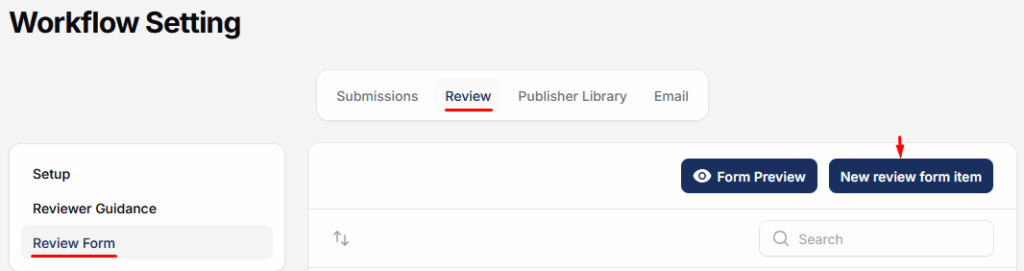
Example Reviewer Form Item
| No | Review Item | Score Range | Weight (%) | Description |
|---|---|---|---|---|
| 1 | Originality of the paper | 1-10 | 30% | Is the topic novel and original? |
| 2 | Relevance to the conference theme | 1-10 | 20% | Does the paper fit well within the conference? |
| 3 | Clarity and quality of writing | 1-10 | 20% | Is the paper clearly written and well-structured? |
| 4 | Methodology and analysis | 1-10 | 20% | Are the methods appropriate and well explained? |
| 5 | References and citations | 1-10 | 10% | Are the references current and properly cited? |
| Total | 100% |
🧾 Explanation:
– Score Range: Each review item can be rated on a scale from 1 to 10, where 10 is the highest score.
– Weight (%): Each item is assigned a weight to determine its contribution to the final score. Ensure the total weight of all items equals 100% so the final score calculation works correctly.
🔍 Additional Clarification on “Score Range” Type:
The Score range type allows reviewers to assign values (typically from 1 to 10) based on the paper’s quality for each review item.
To simplify and standardize scoring, you can provide labels as reference guides for reviewers:
| Score Label | Suggested Score |
|---|---|
| Excellent | 10 |
| Good | 8 |
| Needs Improvement | 3 |
The labels act as a guideline, not a restriction.
The following is an example of implementation with the scoring data above into Leconfe.
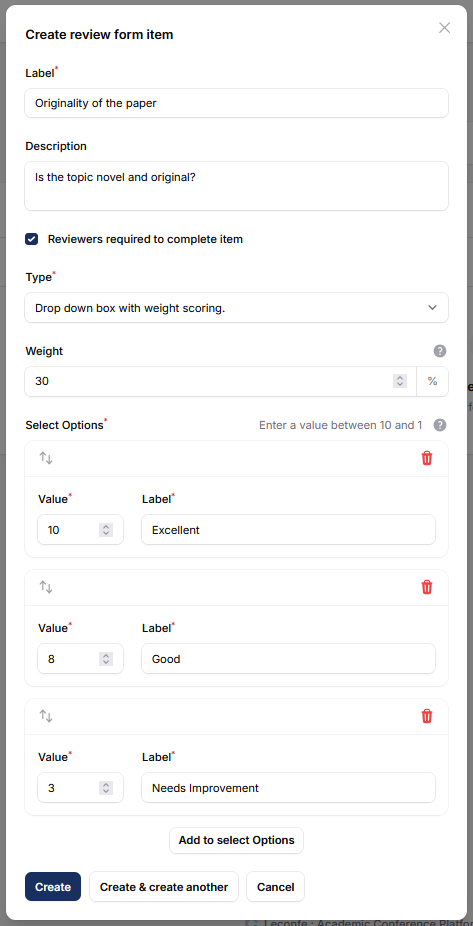
The image above is an example of how one item is configured in the reviewer form. For the remaining items, you can adjust them according to your preferred scoring setup.
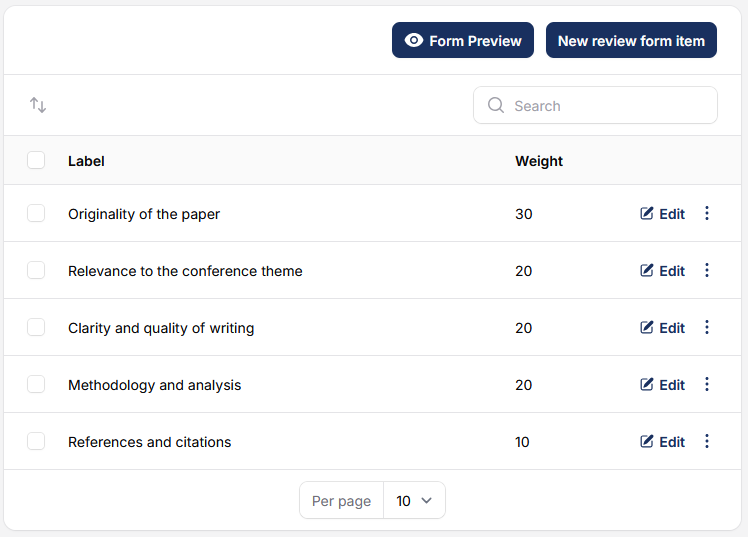
The image above shows a complete example of configuring a 5-item reviewer form, as demonstrated in the previous data.




