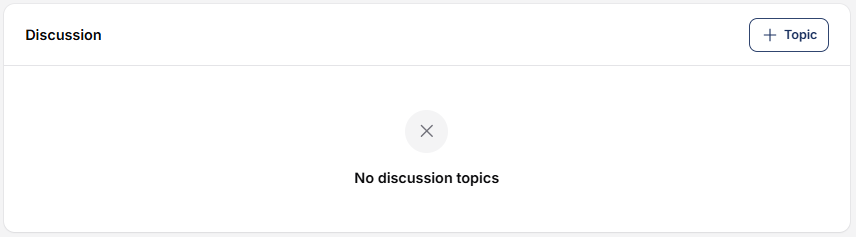This chapter explains how to register for the conference, create a submission, respond to peer reviews, and proofread the version of your paper ready to be published in the Proceedings as an author.
If you are submitting to a conference using the Leconfe platform and are not familiar with the platform, you can refer to this chapter to learn how to proceed with your manuscript at any stage.
Registering with the conference
The first thing that authors do before submitting their paper is to register a user account. Authors can access the conference page and register on the conference website.
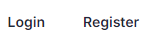
Complete the information data on the registration form
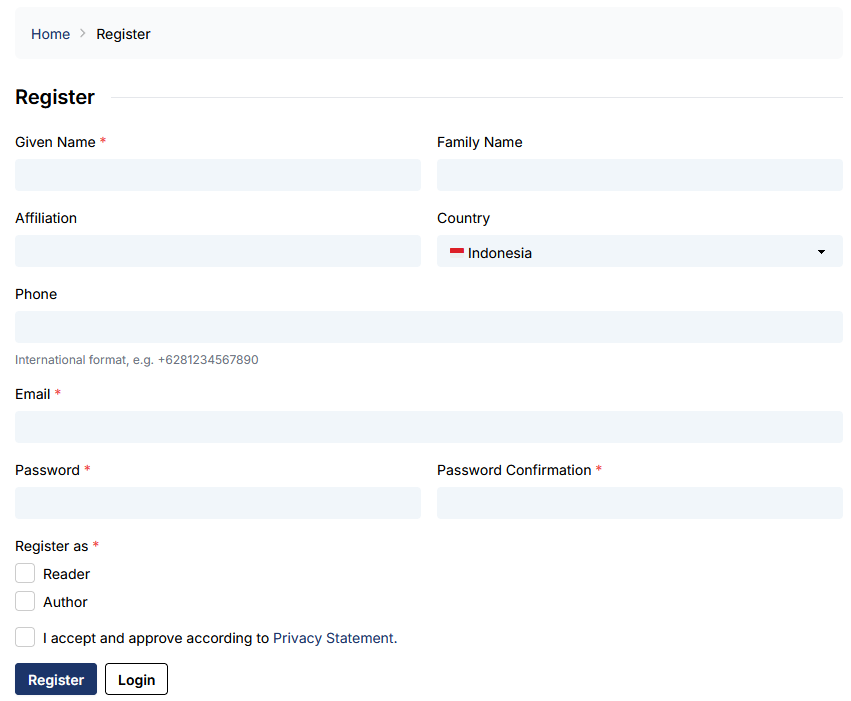
Once complete the author can proceed to submit the paper or edit their account information (if need)
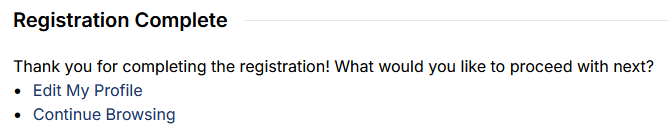
Generally, the author dashboard displays two registration options: registering as a presenter or as a participant only. Please select the option that best fits your needs.
Making a Submission
After successfully logging in, you may get the message “Submission is not open”. This means that the conference you are attending has not yet opened submissions. In other words, you can see the schedule for accepting submissions on the timeline page for each conference.
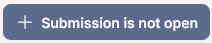
However, if the submission process has been opened, you can start the process of submitting your paper.
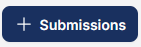
Filled and complete your paper information data
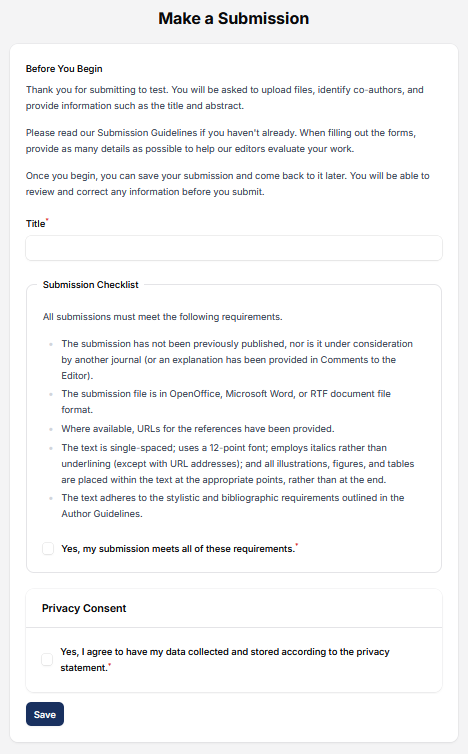
Step 1, fill other information such as topic, keywords and abstract.
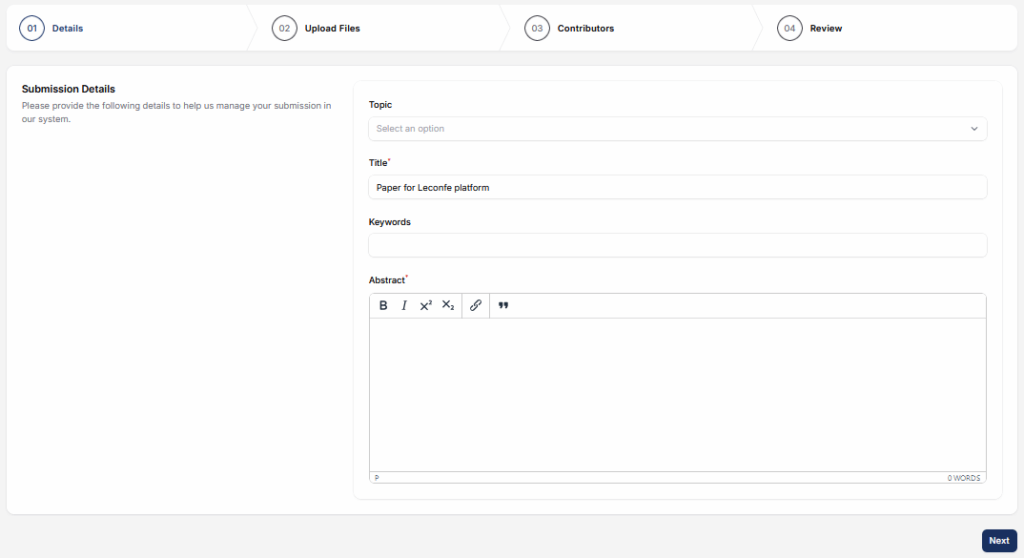
Step 2, Upload abstract or full paper file
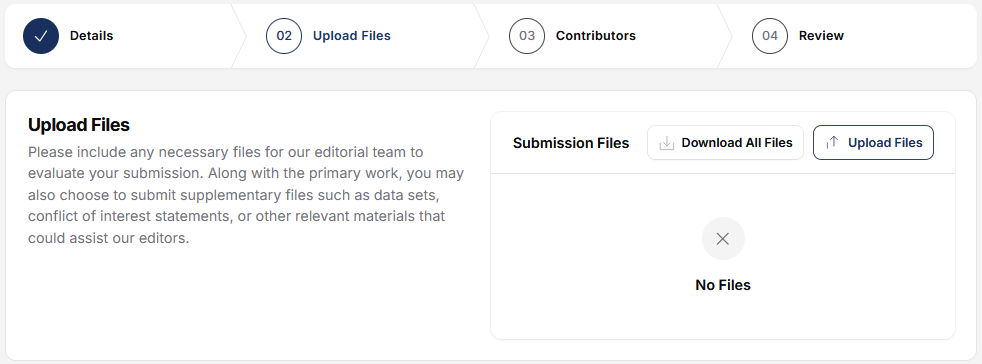
Before saving the uploaded file, make sure the status of the upload process is complete.
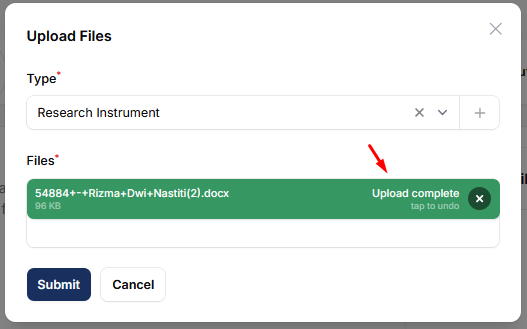
Step 3, Add contributors
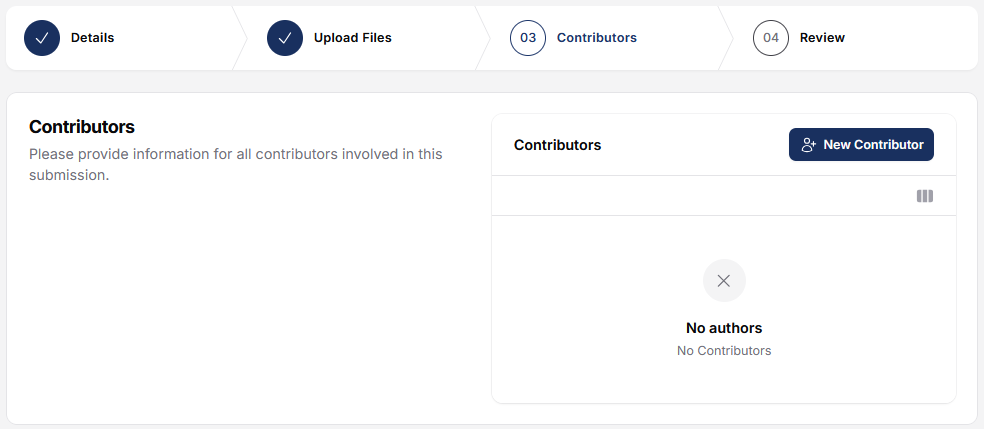
Step 4, the final stage, check and make sure all the data that you have created
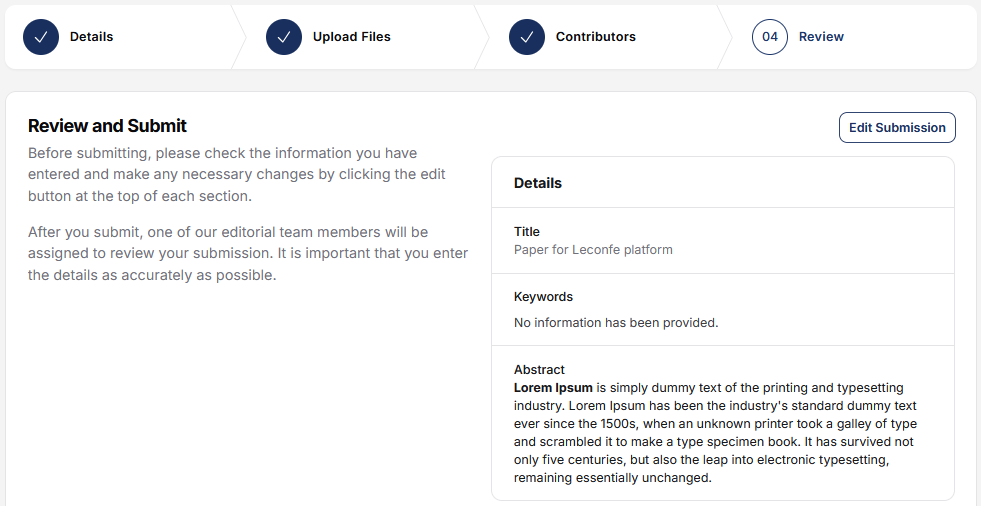
Submission process complete
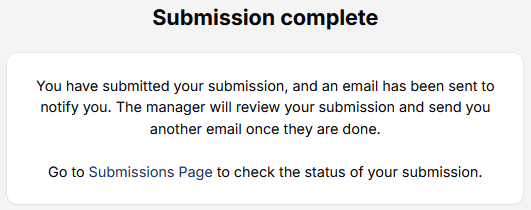
At this stage, the author only needs to wait for notification and the next process from the Editor, generally the next process is that the paper will be processed at the review stage.
Responding to Request for Revision or Resubmission After a Review
After a paper undergoes the review process, all information, including whether the paper is accepted or requires revisions, will be notified via email.
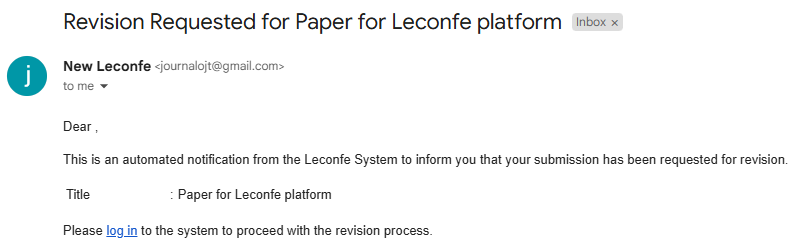
At this stage, the author can log in to the conference system to review the detailed revision information provided by the editor.
After making the necessary revisions, please upload the revised file in the “Revision” section.
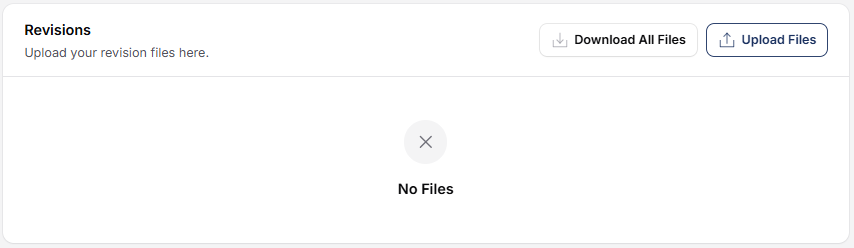
Once the revised file is successfully uploaded, the Leconfe system will automatically notify the editor.
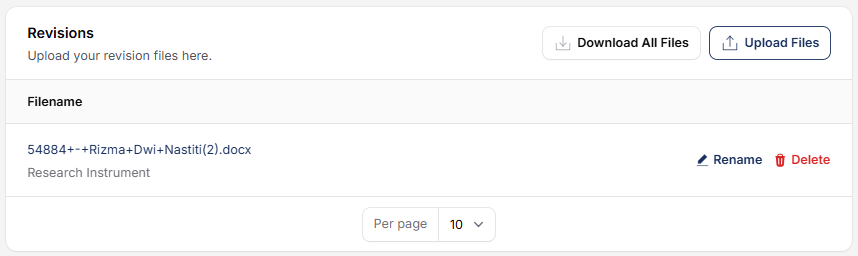
Any updates or additional revision requests from the editor or reviewer will be notified via email.
If you require further details or communication, you can use the “Discussion” feature.