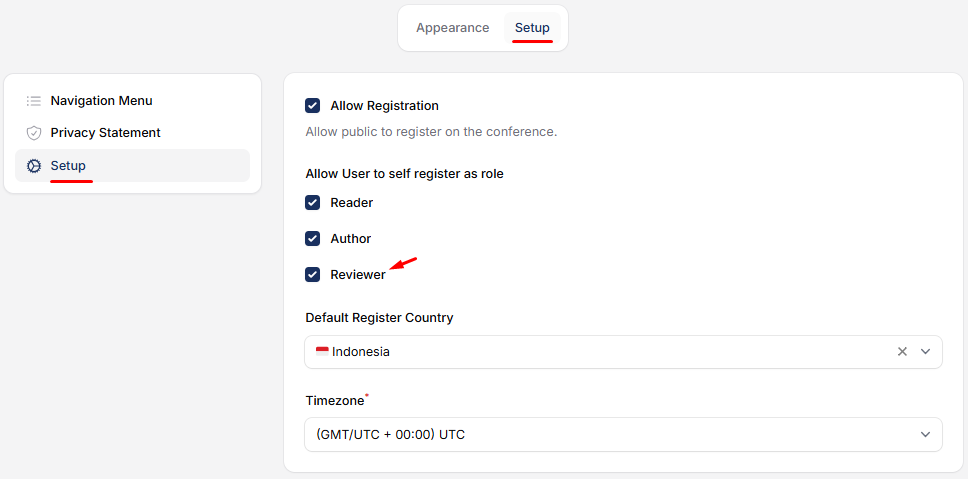In the Leconfe conference platform, organizers have the flexibility to manage roles available on the registration form. Here’s a step-by-step guide to activate or deactivate the “Reviewer” role for participants during registration.
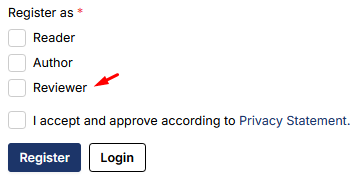
For the settings, please follow the steps below:
1. Access your scheduled conference page, then go to the Website menu.

2. Then enter the Setup menu