Background
Google Search Console is a free tool provided by Google that helps website owners monitor and optimize their site’s presence in Google Search results. It provides valuable insights into how Google views your website and helps identify issues that may affect your site’s ranking. For platforms like Leconfe, an academic conference management system, setting up Google Search Console can help ensure that your platform’s pages are properly indexed, improve SEO visibility, and track the performance of conference content in Google Search results.
Steps to Set Up Google Search Console for Leconfe:
1. Create a Google Account
If you do not have a Google account, you’ll need to create one. Visit Google’s sign-up page and follow the instructions to create a new account.
2. Go to Google Search Console
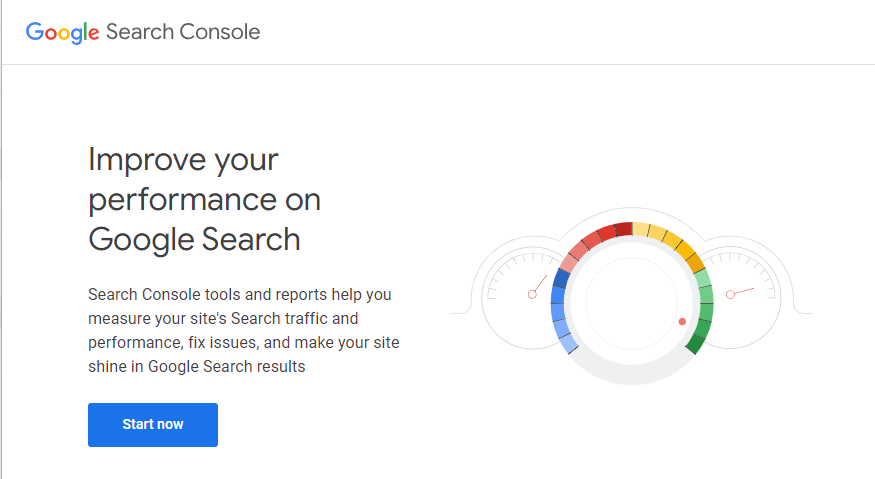
Once there, click on the “Start Now” button.
3. Add a New Property
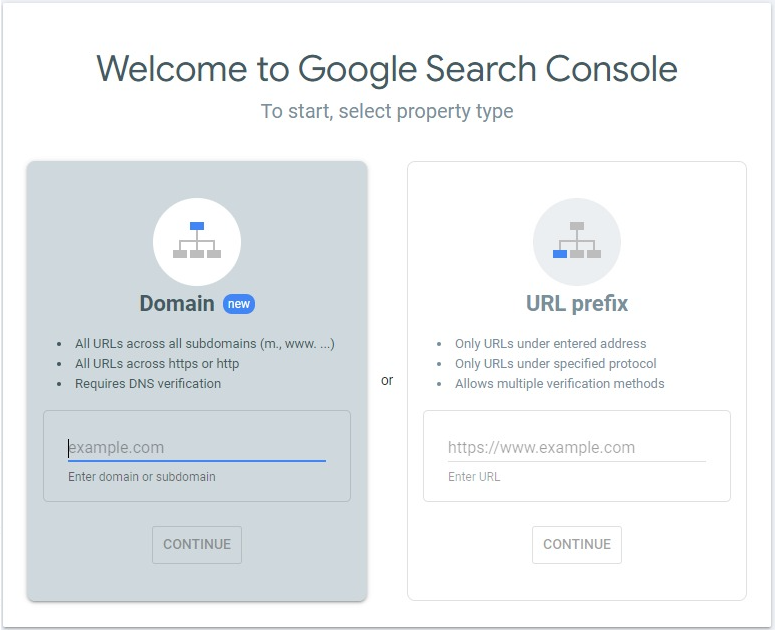
You’ll need to add your Conference website as a property. In the dashboard, select “Add Property.” There are two options:
URL prefix: Tracks a specific URL, which includes subdirectories.
Domain: Tracks the website across all subdomains and protocols (e.g., http, https, www, and non-www).
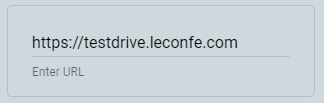
For this case, it’s recommended to choose the URL Prefix option. Enter your domain/subdomain name (e.g., conference.leconfe.com) and click “Continue.”
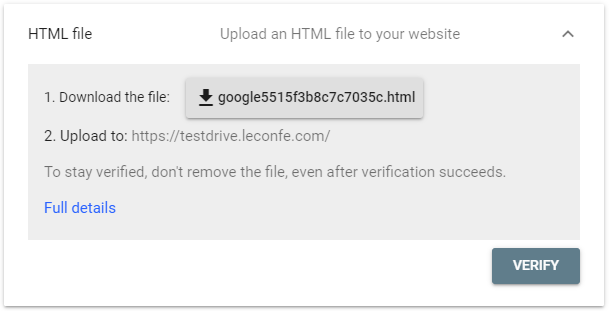
Once you choose the HTML file method, Google will provide a file for download. Click the download link to save the file to your computer. The file will have a name like google1234567890abc.html (the exact name may vary).
You need to upload this HTML file to the /public directory of your Leconfe website.
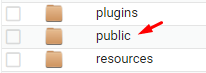
Click the “Verify” button to complete the process.
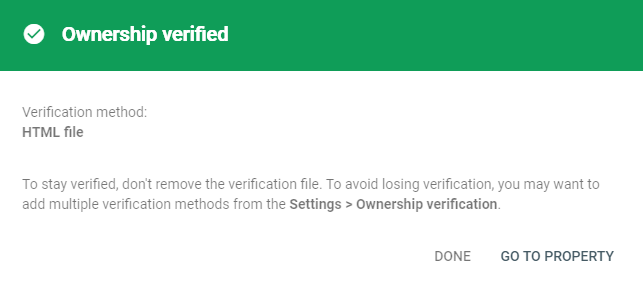
After verification, do not delete the HTML file from your server. Google may check this file periodically to confirm your ownership. Removing the file could result in the property being unverified.
4. Submit a Sitemap
To ensure Google crawls and indexes all pages of your Leconfe platform, it’s important to submit your sitemap. Go to the Sitemaps section in the left sidebar of Google Search Console and enter the URL of your sitemap (e.g., https://testdrive.leconfe.com/sai/sitemap).
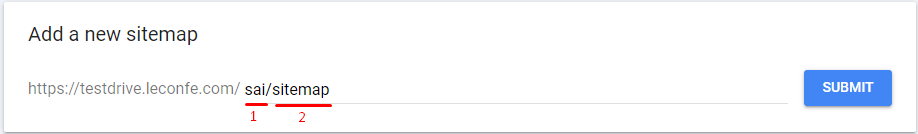
As in the image above, specifically mark no. 1 with a red line is the path per conference that you have. So if you have many conferences you need to add them one by one.
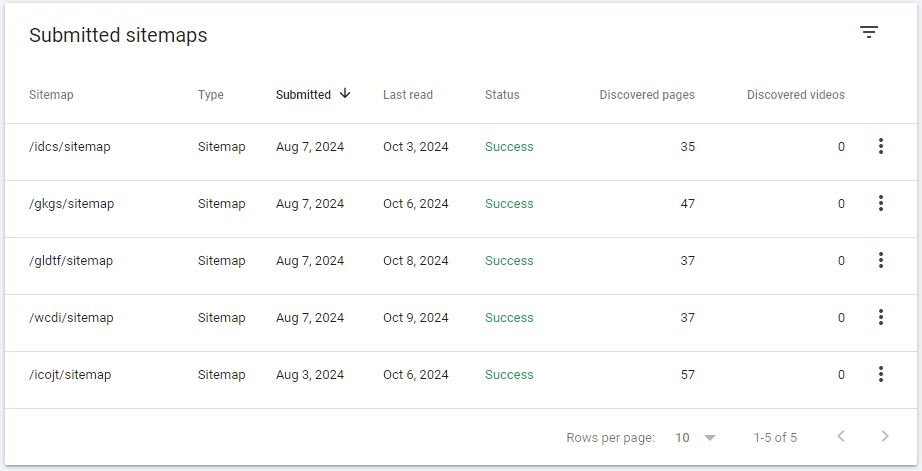
Conclusion
Setting up Google Search Console for Leconfe is a crucial step in optimizing your platform for search visibility. By following the steps outlined above, you can ensure that Google effectively crawls and indexes your platform, helping potential users find your conferences, papers, and events more easily. Regular monitoring and addressing any issues that arise will help maintain your site’s SEO health and overall performance.




